DOS Commands and Use
1.To ping (establish network connectivity to another computer) do the following from a command or MS-Dos prompt off of the start menu: type in the desired ip in place of the 127.0.0.1
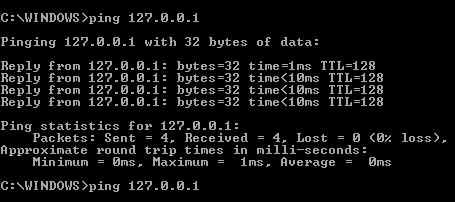
2.ping yourself to establish netcard is setup right. Go to a MS-DOS prompt off the start menu, programs and at the c:\windows prompt type 127.0.0.1 this is called a loopback address. If successful you netcard is setup right.
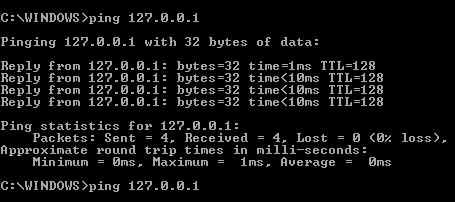
3.tracert
This command is used to trace the route to the destination server aka how many hops the info makes
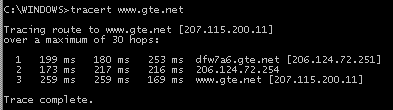
4.find you ip address (winipcfg)
Go to the Start button in the lower left corner of the windows screen and choose Run, then in the box type "winipcfg"
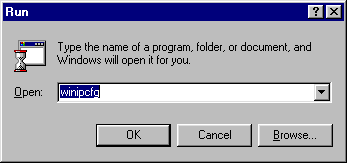 then
then
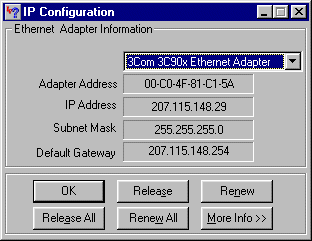
5.copy files
To copy in dos follow the format below:
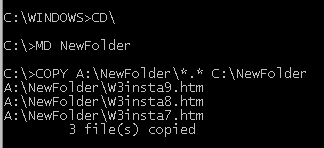
6.make directory
To make a directory use the command mkdir.................ex. c:\mkdir BeatlesMp3s
9.Dir
Use the Dir command to see the contents of a drive............ex. c:\dir
10. Doskey<-----click here
Below are a list of most DOS commands