
ModemSpeedTest.com's HardDrive FAQ
Don't ignore warning signs. If your hard drive emits unusual noises (clicking,
grinding or metal scraping), turn it off immediately. This symptom typically
indicates a head crash that can destroy your data. Hard drives spin fast,
at 5,400 to 15,000 revolutions per minute. Extensive damage can occur quickly.
If you don't have a backup and need to recover data, you should contact a
professional data recovery service.
Here are some .wav files of noises to be wary of.:
[Bad Bearings] [Cycle
Click] [Excessive Clicks] [Grind]
[Raygun Sound]
- IDE
- SCSI
- USB
· How Hard Drives Work
Like floppy disks, hard disks are magnetic media. Magnetic impulses with either
positive or negative polarities represent the data stored on the magnetic layer
of a hard disk's round, rigid platters. The positive or the negative charge
is stored as a 1 or a 0. These are known as a bit. The hard drive has internal
platters usually 3.5 though sometimes 2.5"'s in the case of laptop drives.
Most drives have several of these platters (figure 1.1) which each contain billions
of bits. Drives are rated by Areal Density. The higher the density the more
bits that can be put on each platter.
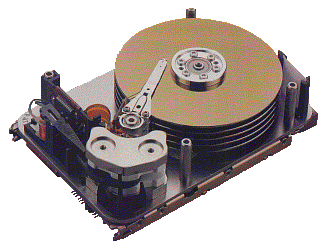 Fig 1.1
Fig 1.1
A platter is segregated into tens of thousands of concentric tracks. Because
so much information can be stored in one track, the tracks are broken down into
smaller units called sectors. Each sector can hold about 512 bytes of data,
or 4096 bits (there are eight bits to a byte.) For more indepth info on this
subject click
here.
· Partition Your
Hard Drive
· Reformatting Your
Hard Drive
· Hard-Drive Cleanup
In general the best way to clean up you harddrive is to clear you browsers
cache, delete temp files( Go to Start, Find, Files and Folders and type *.tmp
and make sure you are looking in or searching you drive where windows is located
- usually the c:\ drive), and delete any unneeded or unwanted files. Files that
takeup lots of space are Video files and Music files (MP3's). If they are on
the drive try writing them to disk of you have a burner.
· How To: Defrag Your Hard Drive
Windows has a built in Defragmentation tool found at Start\programs\accessories\system
tools. You can also use a third party Defragmentation tool like the on e oncluded
in Norton System works. ModemSpeedTest find that if your drive is more than
2% fragments you will expierence a slowdown.
· Disaster Recovery
Some options should you drive fail include professional data recovery, using
a recovery disk if your OS supports this, or a boot disk.

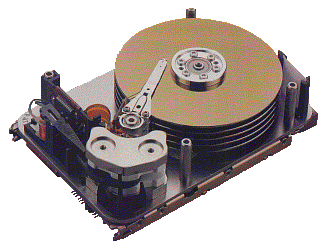 Fig 1.1
Fig 1.1